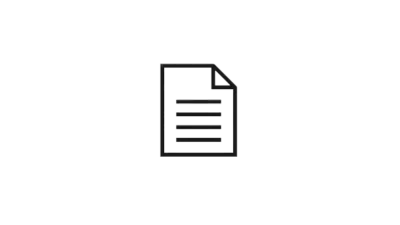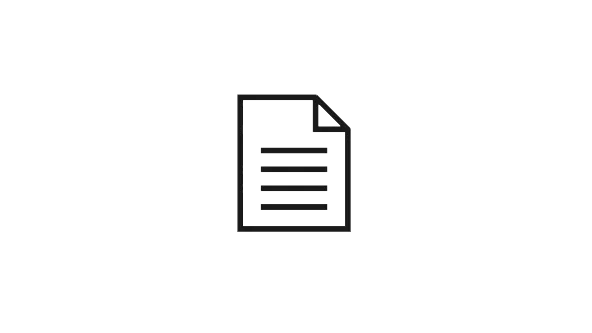Manage your vehicle
From user manuals to Online Service Booking, access all the important information for your Toyota via the app.
Access your details
Gain instant and remote access to your Toyota vehicle details like VIN, trim and production date.
Enjoy Connected features
Own a Connected vehicle? Remotely sync up with an array of Connected Services.

Account & Vehicle details
Access your vehicle details such as model, year, VIN and registration information, all in one place.

Online Service Booking
Save time by easily scheduling your vehicle’s service appointments.
Ampol Foodary Rewards
Earn exclusive fuel discounts. See participating Ampol Foodary locations.
Manuals
Find essential information about your vehicle including user manuals.
Recalls
Stay on top of any safety concerns and recalls, and take action quickly.
Vehicle status
On your app dashboard you’ll find odometer and fuel data. Tap ‘view status’ for a more detailed look at key vehicle data[CS9].
Remote climate
Remotely control climate settings such as heat and A/C, defrost controls, seat warmers and ventilators, and steering wheel warmers.
Connected Services
You can view and manage which services you’re subscribed to via this app section.
Drive Pulse
Your confidential Drive Pulse score is made up of real-time data and shows how safely and economically the car is being driven[CS8].
Vehicle locator
Your vehicle’s last known location is shown on a map so you can easily navigate back to it.
Multimedia
Enjoy seamless smartphone connection for better navigation and vehicle control thanks to Multimedia Connect[CS1] and complimentary Apple CarPlay®[C12] and Android Auto™️[C13].
Download the app
The myToyota Connect app is available on both iOs and Android Download for iOS and Download for Android.
Register
Create a new account directly via the myToyota Connect app.
Add vehicle
Once you’ve successfully added your vehicle using your VIN, you can start exploring.

Frequently asked questions
What are the key features and benefits of the myToyota Connect app?
App features and benefits*:
- Create & maintain your Connected vehicle profile
- Enrol for Connected Services subscriptions and manage your subscriptions
- View your fuel level and odometer
- Customer Driver Settings[CS11]: Set and receive customer driver notifications. E.g. speed, curfew
- Vehicle Locator[CS5]: Easily find your vehicle’s recent location. E.g missing or forgot location (Subject to GPS reception)
- Drive Pulse: Insights on driver acceleration, braking and cornering behaviour[CS8]
- Recent Trip: Review your last 10 trip details[CS7]
- Vehicle Status: View the status of your vehicle e.g. Window’s open/closed
- Vehicle Alerts: Receive notifications of your vehicle’s state e.g. if you left your doors unlocked
- Add your preferred dealer
* Vehicle features vary by model and not all vehicles will have all features, to view your vehicles specific myToyota Connect features and inclusions, simply visit: toyota.com.au/mytoyota-home/connect-overview
myToyota Connected Services are subject to certain restrictions and inaccuracies which are beyond the control of Toyota, including availability of the telecommunications mobile network and GPS location positioning[TL1]
Operational service quality and accuracy are limited to the reception and transmission of data supporting myToyota Connected Services. Dependent on the 3G/4G enabled DCM, GPS signal strength, mobile network coverage through the Telstra network and other factors outside Toyota’s control which can limit th...
App features and benefits*:
- Create & maintain your Connected vehicle profile
- Enrol for Connected Services subscriptions and manage your subscriptions
- View your fuel level and odometer
- Customer Driver Settings[CS11]: Set and receive customer driver notifications. E.g. speed, curfew
- Vehicle Locator[CS5]: Easily find your vehicle’s recent location. E.g missing or forgot location (Subject to GPS reception)
- Drive Pulse: Insights on driver acceleration, braking and cornering behaviour[CS8]
- Recent Trip: Review your last 10 trip details[CS7]
- Vehicle Status: View the status of your vehicle e.g. Window’s open/closed
- Vehicle Alerts: Receive notifications of your vehicle’s state e.g. if you left your doors unlocked
- Add your preferred dealer
* Vehicle features vary by model and not all vehicles will have all features, to view your vehicles specific myToyota Connect features and inclusions, simply visit: toyota.com.au/mytoyota-home/connect-overview
myToyota Connected Services are subject to certain restrictions and inaccuracies which are beyond the control of Toyota, including availability of the telecommunications mobile network and GPS location positioning[TL1]
Operational service quality and accuracy are limited to the reception and transmission of data supporting myToyota Connected Services. Dependent on the 3G/4G enabled DCM, GPS signal strength, mobile network coverage through the Telstra network and other factors outside Toyota’s control which can limit the ability or functionality of the system. Mobile usage at user’s cost. Features subject to change.
App features and benefits*:
- Create & maintain your Connected vehicle profile
- Enrol for Connected Services subscriptions and manage your subscriptions
- View your fuel level and odometer
- Customer Driver Settings[CS11]: Set and receive customer driver notifications. E.g. speed, curfew
- Vehicle Locator[CS5]: Easily find your vehicle’s recent location. E.g missing or forgot location (Subject to GPS reception)
- Drive Pulse: Insights on driver acceleration, braking and cornering behaviour[CS8]
- Recent Trip: Review your last 10 trip details[CS7]
- Vehicle Status: View the status of your vehicle e.g. Window’s open/closed
- Vehicle Alerts: Receive notifications of your vehicle’s state e.g. if you left your doors unlocked
- Add your preferred dealer
* Vehicle features vary by model and not all vehicles will have all features, to view your vehicles specific myToyota Connect features and inclusions, simply visit: toyota.com.au/mytoyota-home/connect-overview
myToyota Connected Services are subject to certain restrictions and inaccuracies which are beyond the control of Toyota, including availability of the telecommunications mobile network and GPS location positioning[TL1]
Operational service quality and accuracy are limited to the reception and transmission of data supporting myToyota Connected Services. Dependent on the 3G/4G enabled DCM, GPS signal strength, mobile network coverage through the Telstra network and other factors outside Toyota’s control which can limit the ability or functionality of the system. Mobile usage at user’s cost. Features subject to change.
App features and benefits*:
- Create & maintain your Connected vehicle profile
- Enrol for Connected Services subscriptions and manage your subscriptions
- View your fuel level and odometer
- Customer Driver Settings[CS11]: Set and receive customer driver notifications. E.g. speed, curfew
- Vehicle Locator[CS5]: Easily find your vehicle’s recent location. E.g missing or forgot location (Subject to GPS reception)
- Drive Pulse: Insights on driver acceleration, braking and cornering behaviour[CS8]
- Recent Trip: Review your last 10 trip details[CS7]
- Vehicle Status: View the status of your vehicle e.g. Window’s open/closed
- Vehicle Alerts: Receive notifications of your vehicle’s state e.g. if you left your doors unlocked
- Add your preferred dealer
* Vehicle features vary by model and not all vehicles will have all features, to view your vehicles specific myToyota Connect features and inclusions, simply visit: toyota.com.au/mytoyota-home/connect-overview
myToyota Connected Services are subject to certain restrictions and inaccuracies which are beyond the control of Toyota, including availability of the telecommunications mobile network and GPS location positioning[TL1]
Operational service quality and accuracy are limited to the reception and transmission of data supporting myToyota Connected Services. Dependent on the 3G/4G enabled DCM, GPS signal strength, mobile network coverage through the Telstra network and other factors outside Toyota’s control which can limit the ability or functionality of the system. Mobile usage at user’s cost. Features subject to change.
How do I finalise app setup and activate Connected Services?
To activate your Connected Services, you will need to register and setup your myToyota Connect app account. The first thing to do is to confirm your vehicles Connected Services applicability and features, visit: toyota.com.au/connected/compatibility
Following setup process should take 2-5 minutes
Step 1:
Download app and Register your Account
- Download the myToyota Connect app from the relevant app store (Apple App Store®*/Google Play™**) the app will guide you through the steps to register, enrol and activate the services. The setup process can also be reviewed in “Demo Mode”, via the apps welcome screen.
- During the registration process within the app, you will automatically receive a 6-digit verification code to your email. To complete registration, enter this code into the app when prompted.
You have now successfully registered your account!
Step 2:
Setup app and Add Vehicle
- Ensure the myToyota Connect app is open and logged in (check that Bluetooth is enabled)
- From the app home screen (My Garage), select ‘Add Vehicle’.
- Select and add VIN manually or by scanning VIN (Instructions of VIN location in app screen)
- Tap the device camera access prompt and select either text or barcode (located top right) ‘Continue’. (ADD VEHICLE)
- Vehicle Details (Screen) Add nickname and preferred dealer and set your Dealership; review vehicle connected capabilities. Select ‘Continue’
- The app will then present the available services on the vehicle. Select ‘Continue’.
- At the Con...
To activate your Connected Services, you will need to register and setup your myToyota Connect app account. The first thing to do is to confirm your vehicles Connected Services applicability and features, visit: toyota.com.au/connected/compatibility
Following setup process should take 2-5 minutes
Step 1:
Download app and Register your Account
- Download the myToyota Connect app from the relevant app store (Apple App Store®*/Google Play™**) the app will guide you through the steps to register, enrol and activate the services. The setup process can also be reviewed in “Demo Mode”, via the apps welcome screen.
- During the registration process within the app, you will automatically receive a 6-digit verification code to your email. To complete registration, enter this code into the app when prompted.
You have now successfully registered your account!
Step 2:
Setup app and Add Vehicle
- Ensure the myToyota Connect app is open and logged in (check that Bluetooth is enabled)
- From the app home screen (My Garage), select ‘Add Vehicle’.
- Select and add VIN manually or by scanning VIN (Instructions of VIN location in app screen)
- Tap the device camera access prompt and select either text or barcode (located top right) ‘Continue’. (ADD VEHICLE)
- Vehicle Details (Screen) Add nickname and preferred dealer and set your Dealership; review vehicle connected capabilities. Select ‘Continue’
- The app will then present the available services on the vehicle. Select ‘Continue’.
- At the Connected Services Agreements screen press ‘Accept’.
- When complete, the app will confirm trial activation. Select ‘Finish Setup’ to go back to the myToyota Connect app home screen. (Subscription) Select ‘Continue’
- Home screen – status now ticked – (view status green) ‘Congratulations’
- Tap bottom tab ‘Finish setup’
- In the Connected Activation dashboard tap “Activate Connected Services”
- Let’s Connect tap “Let’s get started”
- Step 1 Turn vehicle ignition on
- Step 2 Enter Odometer reading into the app ‘Continue”
- Connected activation complete > Back to Dashboard
Your myToyota Connect app is now setup!
* App Store® is a trademark of Apple, Inc. registered in the U.S. and other countries.
** Google Play™ is a trademark of Google LLC.
To activate your Connected Services, you will need to register and setup your myToyota Connect app account. The first thing to do is to confirm your vehicles Connected Services applicability and features, visit: toyota.com.au/connected/compatibility
Following setup process should take 2-5 minutes
Step 1:
Download app and Register your Account
- Download the myToyota Connect app from the relevant app store (Apple App Store®*/Google Play™**) the app will guide you through the steps to register, enrol and activate the services. The setup process can also be reviewed in “Demo Mode”, via the apps welcome screen.
- During the registration process within the app, you will automatically receive a 6-digit verification code to your email. To complete registration, enter this code into the app when prompted.
You have now successfully registered your account!
Step 2:
Setup app and Add Vehicle
- Ensure the myToyota Connect app is open and logged in (check that Bluetooth is enabled)
- From the app home screen (My Garage), select ‘Add Vehicle’.
- Select and add VIN manually or by scanning VIN (Instructions of VIN location in app screen)
- Tap the device camera access prompt and select either text or barcode (located top right) ‘Continue’. (ADD VEHICLE)
- Vehicle Details (Screen) Add nickname and preferred dealer and set your Dealership; review vehicle connected capabilities. Select ‘Continue’
- The app will then present the available services on the vehicle. Select ‘Continue’.
- At the Connected Services Agreements screen press ‘Accept’.
- When complete, the app will confirm trial activation. Select ‘Finish Setup’ to go back to the myToyota Connect app home screen. (Subscription) Select ‘Continue’
- Home screen – status now ticked – (view status green) ‘Congratulations’
- Tap bottom tab ‘Finish setup’
- In the Connected Activation dashboard tap “Activate Connected Services”
- Let’s Connect tap “Let’s get started”
- Step 1 Turn vehicle ignition on
- Step 2 Enter Odometer reading into the app ‘Continue”
- Connected activation complete > Back to Dashboard
Your myToyota Connect app is now setup!
* App Store® is a trademark of Apple, Inc. registered in the U.S. and other countries.
** Google Play™ is a trademark of Google LLC.
To activate your Connected Services, you will need to register and setup your myToyota Connect app account. The first thing to do is to confirm your vehicles Connected Services applicability and features, visit: toyota.com.au/connected/compatibility
Following setup process should take 2-5 minutes
Step 1:
Download app and Register your Account
- Download the myToyota Connect app from the relevant app store (Apple App Store®*/Google Play™**) the app will guide you through the steps to register, enrol and activate the services. The setup process can also be reviewed in “Demo Mode”, via the apps welcome screen.
- During the registration process within the app, you will automatically receive a 6-digit verification code to your email. To complete registration, enter this code into the app when prompted.
You have now successfully registered your account!
Step 2:
Setup app and Add Vehicle
- Ensure the myToyota Connect app is open and logged in (check that Bluetooth is enabled)
- From the app home screen (My Garage), select ‘Add Vehicle’.
- Select and add VIN manually or by scanning VIN (Instructions of VIN location in app screen)
- Tap the device camera access prompt and select either text or barcode (located top right) ‘Continue’. (ADD VEHICLE)
- Vehicle Details (Screen) Add nickname and preferred dealer and set your Dealership; review vehicle connected capabilities. Select ‘Continue’
- The app will then present the available services on the vehicle. Select ‘Continue’.
- At the Connected Services Agreements screen press ‘Accept’.
- When complete, the app will confirm trial activation. Select ‘Finish Setup’ to go back to the myToyota Connect app home screen. (Subscription) Select ‘Continue’
- Home screen – status now ticked – (view status green) ‘Congratulations’
- Tap bottom tab ‘Finish setup’
- In the Connected Activation dashboard tap “Activate Connected Services”
- Let’s Connect tap “Let’s get started”
- Step 1 Turn vehicle ignition on
- Step 2 Enter Odometer reading into the app ‘Continue”
- Connected activation complete > Back to Dashboard
Your myToyota Connect app is now setup!
* App Store® is a trademark of Apple, Inc. registered in the U.S. and other countries.
** Google Play™ is a trademark of Google LLC.
Where do I find my Vehicle Identification Number (VIN)?
Your vehicle’s unique VIN is a 17 digit alphanumeric code, and can be found in the following locations:
1. On the driver’s or passenger’s side door jamb
2. On the lower right corner of the dashboard by looking through the windshield
3. Printed on your vehicle’s registration certificate or retail delivery card located inside Service & Warranty booklet
4. In the index at the back of the Owner’s manual.
Your vehicle’s unique VIN is a 17 digit alphanumeric code, and can be found in the following locations:
1. On the driver’s or passenger’s side door jamb
2. On the lower right corner of the dashboard by looking through the windshield
3. Printed on your vehicle’s registration certificate or retail delivery card located inside Service & Warranty booklet
4. In the index at the back of the Owner’s manual.
Your vehicle’s unique VIN is a 17 digit alphanumeric code, and can be found in the following locations:
1. On the driver’s or passenger’s side door jamb
2. On the lower right corner of the dashboard by looking through the windshield
3. Printed on your vehicle’s registration certificate or retail delivery card located inside Service & Warranty booklet
4. In the index at the back of the Owner’s manual.
Your vehicle’s unique VIN is a 17 digit alphanumeric code, and can be found in the following locations:
1. On the driver’s or passenger’s side door jamb
2. On the lower right corner of the dashboard by looking through the windshield
3. Printed on your vehicle’s registration certificate or retail delivery card located inside Service & Warranty booklet
4. In the index at the back of the Owner’s manual.
Does the app use my mobile phones data. e.g. data plan?
Yes, all data costs associated with the use of the myToyota Connect app is the responsibility of the user.
Yes, all data costs associated with the use of the myToyota Connect app is the responsibility of the user.
Yes, all data costs associated with the use of the myToyota Connect app is the responsibility of the user.
Yes, all data costs associated with the use of the myToyota Connect app is the responsibility of the user.
How do I delete my vehicle (unlink VIN) from my account?
You can delete a vehicle from an account using the Remove Vehicle button at the bottom of the ‘My Garage’ menu in the app.
If you experience any issues, please provide us with feedback within the profile section of the app or by contacting the Toyota Customer Assistance Centre on 1800 869 682 between Monday – Friday 9:30am-5:30pm or email: connected.enquiries@toyota.com.au
You can delete a vehicle from an account using the Remove Vehicle button at the bottom of the ‘My Garage’ menu in the app.
If you experience any issues, please provide us with feedback within the profile section of the app or by contacting the Toyota Customer Assistance Centre on 1800 869 682 between Monday – Friday 9:30am-5:30pm or email: connected.enquiries@toyota.com.au
You can delete a vehicle from an account using the Remove Vehicle button at the bottom of the ‘My Garage’ menu in the app.
If you experience any issues, please provide us with feedback within the profile section of the app or by contacting the Toyota Customer Assistance Centre on 1800 869 682 between Monday – Friday 9:30am-5:30pm or email: connected.enquiries@toyota.com.au
You can delete a vehicle from an account using the Remove Vehicle button at the bottom of the ‘My Garage’ menu in the app.
If you experience any issues, please provide us with feedback within the profile section of the app or by contacting the Toyota Customer Assistance Centre on 1800 869 682 between Monday – Friday 9:30am-5:30pm or email: connected.enquiries@toyota.com.au
I am unable to sign in to the myToyota Connect app?
Steps:
Sign in error
- Please check your email and password are correct
- You can reset your password at the sign in screen by clicking “Reset It”.
VIN error
- Verify the VIN entered is correct and is a valid 17 digit alphanumeric code.
- If you have just purchased a used or demo vehicle please contact your Toyota dealer for further assistance.
Your Toyota Dealer is the first point of contact for initial myToyota Connect app registration and setup queries.
You can provide us with feedback within the profile section of the app or by contacting the Toyota Customer Assistance Centre on 1800 869 682 between Monday – Friday 9:30am-5:30pm or email: connected.enquiries@toyota.com.au.
Steps:
Sign in error
- Please check your email and password are correct
- You can reset your password at the sign in screen by clicking “Reset It”.
VIN error
- Verify the VIN entered is correct and is a valid 17 digit alphanumeric code.
- If you have just purchased a used or demo vehicle please contact your Toyota dealer for further assistance.
Your Toyota Dealer is the first point of contact for initial myToyota Connect app registration and setup queries.
You can provide us with feedback within the profile section of the app or by contacting the Toyota Customer Assistance Centre on 1800 869 682 between Monday – Friday 9:30am-5:30pm or email: connected.enquiries@toyota.com.au.
Steps:
Sign in error
- Please check your email and password are correct
- You can reset your password at the sign in screen by clicking “Reset It”.
VIN error
- Verify the VIN entered is correct and is a valid 17 digit alphanumeric code.
- If you have just purchased a used or demo vehicle please contact your Toyota dealer for further assistance.
Your Toyota Dealer is the first point of contact for initial myToyota Connect app registration and setup queries.
You can provide us with feedback within the profile section of the app or by contacting the Toyota Customer Assistance Centre on 1800 869 682 between Monday – Friday 9:30am-5:30pm or email: connected.enquiries@toyota.com.au.
Steps:
Sign in error
- Please check your email and password are correct
- You can reset your password at the sign in screen by clicking “Reset It”.
VIN error
- Verify the VIN entered is correct and is a valid 17 digit alphanumeric code.
- If you have just purchased a used or demo vehicle please contact your Toyota dealer for further assistance.
Your Toyota Dealer is the first point of contact for initial myToyota Connect app registration and setup queries.
You can provide us with feedback within the profile section of the app or by contacting the Toyota Customer Assistance Centre on 1800 869 682 between Monday – Friday 9:30am-5:30pm or email: connected.enquiries@toyota.com.au.
When I enter my VIN I am getting an error message. 'This VIN is associated with another account.
Steps:
Sign in error
- Please check your email and password are correct
- You can reset your password at the sign in screen by clicking “Reset It”.
VIN error
- Verify the VIN entered is correct and is a valid 17 digit alphanumeric code.
- If you have just purchased a used or demo vehicle please contact your Toyota Dealer for further assistance.
Your Toyota Dealer is the first point of contact for initial myToyota Connect app registration and setup queries.
You can provide us with feedback within the profile section of the app or by contacting the Toyota Customer Assistance Centre on 1800 869 682 between Monday – Friday 9:30am-5:30pm or email: connected.enquiries@toyota.com.au.
Steps:
Sign in error
- Please check your email and password are correct
- You can reset your password at the sign in screen by clicking “Reset It”.
VIN error
- Verify the VIN entered is correct and is a valid 17 digit alphanumeric code.
- If you have just purchased a used or demo vehicle please contact your Toyota Dealer for further assistance.
Your Toyota Dealer is the first point of contact for initial myToyota Connect app registration and setup queries.
You can provide us with feedback within the profile section of the app or by contacting the Toyota Customer Assistance Centre on 1800 869 682 between Monday – Friday 9:30am-5:30pm or email: connected.enquiries@toyota.com.au.
Steps:
Sign in error
- Please check your email and password are correct
- You can reset your password at the sign in screen by clicking “Reset It”.
VIN error
- Verify the VIN entered is correct and is a valid 17 digit alphanumeric code.
- If you have just purchased a used or demo vehicle please contact your Toyota Dealer for further assistance.
Your Toyota Dealer is the first point of contact for initial myToyota Connect app registration and setup queries.
You can provide us with feedback within the profile section of the app or by contacting the Toyota Customer Assistance Centre on 1800 869 682 between Monday – Friday 9:30am-5:30pm or email: connected.enquiries@toyota.com.au.
Steps:
Sign in error
- Please check your email and password are correct
- You can reset your password at the sign in screen by clicking “Reset It”.
VIN error
- Verify the VIN entered is correct and is a valid 17 digit alphanumeric code.
- If you have just purchased a used or demo vehicle please contact your Toyota Dealer for further assistance.
Your Toyota Dealer is the first point of contact for initial myToyota Connect app registration and setup queries.
You can provide us with feedback within the profile section of the app or by contacting the Toyota Customer Assistance Centre on 1800 869 682 between Monday – Friday 9:30am-5:30pm or email: connected.enquiries@toyota.com.au.
Who do I contact if I have an enquiry or concern related to the myToyota Connect app or my account?
You can contact the Toyota Customer Assistance Centre on 1800 869 682 between Monday – Friday 9:30am-5:30pm or email: connected.enquiries@toyota.com.au
For further information visit: toyota.com.au/connected
You can contact the Toyota Customer Assistance Centre on 1800 869 682 between Monday – Friday 9:30am-5:30pm or email: connected.enquiries@toyota.com.au
For further information visit: toyota.com.au/connected
You can contact the Toyota Customer Assistance Centre on 1800 869 682 between Monday – Friday 9:30am-5:30pm or email: connected.enquiries@toyota.com.au
For further information visit: toyota.com.au/connected
You can contact the Toyota Customer Assistance Centre on 1800 869 682 between Monday – Friday 9:30am-5:30pm or email: connected.enquiries@toyota.com.au
For further information visit: toyota.com.au/connected
Where can I find the Ampol Foodary offer?
The Ampol Foodary offer is only available on the myToyota Connect app. Find out more here.
The Ampol Foodary offer is only available on the myToyota Connect app. Find out more here.
The Ampol Foodary offer is only available on the myToyota Connect app. Find out more here.
The Ampol Foodary offer is only available on the myToyota Connect app. Find out more here.
How do I disable the automatic myToyota pop-up on my iPhone when the Bluetooth® is on, and my car is switched on?
- Turn on your vehicle.
- On the head unit, tap “Menu”, then “Setup”.
- Scroll to the left-hand side of the menu, then tap “Toyota App Suite”.
- Tap “Auto detect iPhone app” to turn off the option, then tap “Ok”.
These steps will disable the automatic pop-up.
- Turn on your vehicle.
- On the head unit, tap “Menu”, then “Setup”.
- Scroll to the left-hand side of the menu, then tap “Toyota App Suite”.
- Tap “Auto detect iPhone app” to turn off the option, then tap “Ok”.
These steps will disable the automatic pop-up.
- Turn on your vehicle.
- On the head unit, tap “Menu”, then “Setup”.
- Scroll to the left-hand side of the menu, then tap “Toyota App Suite”.
- Tap “Auto detect iPhone app” to turn off the option, then tap “Ok”.
These steps will disable the automatic pop-up.
- Turn on your vehicle.
- On the head unit, tap “Menu”, then “Setup”.
- Scroll to the left-hand side of the menu, then tap “Toyota App Suite”.
- Tap “Auto detect iPhone app” to turn off the option, then tap “Ok”.
These steps will disable the automatic pop-up.
How do I delete my myToyota Connect account?
Please contact us via:
1800 869 682
connected.enquiries@toyota.com.au
Monday – Friday
9:00am – 5:30pm AET
Please ensure you have cancelled any active paid subscription package(s) prior to requesting account deletion.
You can cancel your subscription by using the myToyota Connect App. You can also cancel via our Connected Call Centre on 1800 869 682.
To cancel your subscription in the myToyota Connect App, please follow these steps:
1. Open the myToyota Connect App and navigate to ‘myGarage’.
2. Select ‘Subscriptions’.
3. Locate the package you wish to manage and select it.
4. Tap on the option to cancel the subscription.
Please contact us via:
1800 869 682
connected.enquiries@toyota.com.au
Monday – Friday
9:00am – 5:30pm AET
Please ensure you have cancelled any active paid subscription package(s) prior to requesting account deletion.
You can cancel your subscription by using the myToyota Connect App. You can also cancel via our Connected Call Centre on 1800 869 682.
To cancel your subscription in the myToyota Connect App, please follow these steps:
1. Open the myToyota Connect App and navigate to ‘myGarage’.
2. Select ‘Subscriptions’.
3. Locate the package you wish to manage and select it.
4. Tap on the option to cancel the subscription.
Please contact us via:
1800 869 682
connected.enquiries@toyota.com.au
Monday – Friday
9:00am – 5:30pm AET
Please ensure you have cancelled any active paid subscription package(s) prior to requesting account deletion.
You can cancel your subscription by using the myToyota Connect App. You can also cancel via our Connected Call Centre on 1800 869 682.
To cancel your subscription in the myToyota Connect App, please follow these steps:
1. Open the myToyota Connect App and navigate to ‘myGarage’.
2. Select ‘Subscriptions’.
3. Locate the package you wish to manage and select it.
4. Tap on the option to cancel the subscription.
Please contact us via:
1800 869 682
connected.enquiries@toyota.com.au
Monday – Friday
9:00am – 5:30pm AET
Please ensure you have cancelled any active paid subscription package(s) prior to requesting account deletion.
You can cancel your subscription by using the myToyota Connect App. You can also cancel via our Connected Call Centre on 1800 869 682.
To cancel your subscription in the myToyota Connect App, please follow these steps:
1. Open the myToyota Connect App and navigate to ‘myGarage’.
2. Select ‘Subscriptions’.
3. Locate the package you wish to manage and select it.
4. Tap on the option to cancel the subscription.
AMPOL FUEL OFFER TERMS & CONDITIONS
Ampol Fuel Offer – Terms & Conditions
By accessing this Ampol Fuel Offer (Offer), you agree to be bound by these terms as well as any general Terms of Use of the myToyota Application. You acknowledge that Toyota Motor Corporation Australia Limited (Toyota) and/or Ampol Australia Petroleum Pty Ltd (Ampol) are entitled, at their sole discretion, to change, modify, amend, add, or remove any part of these terms of use and to change, amend, include, or delete any terms of the Offer at any time without notice.
4c/Litre Ampol Fuel Offer
Offer limited to myToyota members only.
Offer Details
- Offer is limited to a discount of 4 cents per litre of eligible fuel (unless otherwise stated) purchased in one transaction.
- Offer is limited to one transaction per vehicle registered on myToyota during a 24-hour period from the time of the last transaction.
8c/Litre GAZOO RACING CLUB Offer
Offer Period: 1 May 2022 12:01am AEST to 31 December 2024 11:59pm AEST
Claim Period: 365 days from activation date within Offer period.
Eligibility
- To be eligible for the Offer, you must be a myToyota member, i.e., have an active myToyota account with your updated and correct contact details.
- Offer is limited to GAZOO RACING CLUB active members, i.e., have completed registration via email invitation from Toyota Australia.
Offer Details
- Offer is limited to a discount of 8 cents per litre off eligible fuel purchased in one transaction at participating Ampol locations found here. Eligible fuels include Amplify Premium 95, Amplify Premium 98, Amplify Premium Diesel.
- Offer is limited to one transaction per vehicle registered to a myToyota Connect account during a 24-hour period from the time of the last transaction.
- Offer will be activated within 48 hours from the date of receiving an email from Toyota Australia to confirm membership with GAZOO RACING CLUB.
- Offer will expire 365 days from the date of activation.
- The Offer cannot be redeemed for cash.
Additional Terms – All Ampol Fuel Offers
- Offer is limited to one vehicle at a time. Multiple vehicles in one transaction not permitted.
- GAZOO RACING CLUB offer eligible fuels include: Amplify Premium 95 (PULP), Amplify Premium 98, and Amplify Premium Diesel, up to 150 litres. All other offers eligible fuels applies to: Unleaded 91 (ULP), Amplify Premium 95 (PULP), Amplify Premium 98, Diesel and Amplify Premium Diesel, up to 150 litres. Offer applies to transactions on eligible fuel only.
- The Offer is only available at participating Ampol Foodary locations in Australia. For more information click HERE. Participating Ampol Foodary locations are subject to change without notice and is at the sole discretion of Ampol.
- The Offer is only available to guests who:
- have a myToyota Connect account;
- have a vehicle(s) registered in Garage (including VIN and registration details); and
- have installed the myToyota Connect app on a compatible smartphone or device or have accessed the Offer via myToyota Connect online.
- Toyota and/or Ampol reserve the right to refuse to provide the Offer to an individual if, in its reasonable opinion, it cannot verify that they are eligible to receive the Offer or believe the individual has engaged in fraudulent activity or are otherwise in breach of these terms.
- Offer is not available in conjunction with any other offers or fuel discounts unless specifically stated.
- If there are any technical issues with the myToyota Connect application or with the Ampol Scanner App Redemption Mechanism at participating Ampol Foodary locations, Toyota and Ampol will use reasonable steps to honour the discount.
- Any offers that are notified from an email from Toyota Australia may take up to 24 hours to activate following the time that the email is sent.
How to redeem
- Locate your nearest participating Ampol Foodary location. Participating Ampol Foodary locations can be found here.
- Fill up your vehicle at a participating Ampol Foodary location.
- When in store, open the myToyota Connect application on your smartphone or device.
- In the Rewards section of the application select Offer.
- Select Get Code to access your unique Code.
- Present your Code at the participating Ampol register at time of payment and the discount will be applied. Payment to be made by standard payment methods (cash, debit or credit card). Customers cannot pay using Pay@Pump, FuelPay® or AmpolCard.
- When prompted you can enter your odometer range in the myToyota Connect application.
Personal Information
- You acknowledge that by using the Ampol Fuel Offer, you are giving your permission for Toyota to share vehicle information (including VIN and registration details) with Ampol, as well as details of your refueling behavior (e.g., date, location, volume) with Ampol. To the extent that this information comprises personal information, Ampol will collect and handle it in accordance with its Privacy Policy available here.
Disclaimer
- Except as provided by law, the myToyota Connect application is provided “as is” and without any warranty or condition, express or implied. Toyota does not warrant that the information contained in or accessible through the myToyota Connect application is accurate, suitable for your purposes or without errors, omissions or viruses nor does Toyota guarantee continuous, uninterrupted or secure access to the Toyota Website.
- Further, Ampol does not guarantee that the availability of the Scanner App Redemption Mechanisms at the participating Ampol locations will be continuous, uninterrupted or error free and accepts no responsibility for any failure of customers to be able to redeem the Offer. If a technical issue arises, Toyota and Ampol will use reasonable steps to honour the discount.
- You acknowledge that access and use of the myToyota Connect application and redemption of the Offer (including the software operating in connection with the myToyota Connect application and the in-store app redemption mechanism) may be interfered with by numerous factors outside of Toyota and Ampol’s control. Toyota does not warrant the accuracy of any advice, opinion, statement, representation or other information displayed on or accessible through the myToyota Connect application. Subject to the provisions of the Competition and Consumer Act 2010, Toyota makes no representations or warranties in respect of the information and materials available on the myToyota Connect application or the means of accessing that information and material (including the software operating in connection with the myToyota Connect application).
- Toyota makes no warranty or representation and accepts no responsibility for any websites operated or controlled by entities other than Toyota which are or may become linked or framed to or from the Toyota Website. Toyota Financial Services information contained on this website is provided by Toyota Finance Australia Limited. Toyota Industrial Equipment information contained on this website is provided by Toyota Industries Corporation Australia Pty Limited.
Limitation of Liability
- You agree that neither Toyota nor Ampol is liable to you or anyone else for any loss or damages (including direct, indirect, special or consequential loss) arising out of or in connection with the use of the myToyota Connect application, or redemption of the Offer, the use by Toyota or Ampol of information provided by you to Toyota through the myToyota Connect application, any such loss or damage which may arise should you be unable to access the myToyota Connect application, for whatever reason and however arising, including negligence.
- To the extent that Toyota and Ampol are able to limit the remedies available under these conditions of use, they expressly limit their liability for breach of a condition or warranty implied by virtue of any legislation to the following remedies (the choice of which is to be at Toyota and Ampol’s sole discretion).
- You indemnify Toyota and Ampol against any action, liability, claim, loss, damage, proceeding, expense (including legal costs) suffered or incurred by us, arising from, or which is directly or indirectly, related to:
- Your breach or non-observance of any term of these conditions of use; or
- Any breach or inaccuracy in any of your representations or warranties.
Ampol Fuel Offer – Terms & Conditions
By accessing this Ampol Fuel Offer (Offer), you agree to be bound by these terms as well as any general Terms of Use of the myToyota Application. You acknowledge that Toyota Motor Corporation Australia Limited (Toyota) and/or Ampol Australia Petroleum Pty Ltd (Ampol) are entitled, at their sole discretion, to change, modify, amend, add, or remove any part of these terms of use and to change, amend, include, or delete any terms of the Offer at any time without notice.
4c/Litre Ampol Fuel Offer
Offer limited to myToyota members only.
Offer Details
- Offer is limited to a discount of 4 cents per litre of eligible fuel (unless otherwise stated) purchased in one transaction.
- Offer is limited to one transaction per vehicle registered on myToyota during a 24-hour period from the time of the last transaction.
8c/Litre GAZOO RACING CLUB Offer
Offer Period: 1 May 2022 12:01am AEST to 31 December 2024 11:59pm AEST
Claim Period: 365 days from activation date within Offer period.
Eligibility
- To be eligible for the Offer, you must be a myToyota member, i.e., have an active myToyota account with your updated and correct contact details.
- Offer is limited to GAZOO RACING CLUB active members, i.e., have completed registration via email invitation from Toyota Australia.
Offer Details
- Offer is limited to a discount of 8 cents per litre off eligible fuel purchased in one transaction at participating Ampol locations found here. Eligible fuels include Amplify Premium 95, Amplify Premium 98, Amplify Premium Diesel.
- Offer is limited to one transaction per vehicle registered to a myToyota Connect account during a 24-hour period from the time of the last transaction.
- Offer will be activated within 48 hours from the date of receiving an email from Toyota Australia to confirm membership with GAZOO RACING CLUB.
- Offer will expire 365 days from the date of activation.
- The Offer cannot be redeemed for cash.
Additional Terms – All Ampol Fuel Offers
- Offer is limited to one vehicle at a time. Multiple vehicles in one transaction not permitted.
- GAZOO RACING CLUB offer eligible fuels include: Amplify Premium 95 (PULP), Amplify Premium 98, and Amplify Premium Diesel, up to 150 litres. All other offers eligible fuels applies to: Unleaded 91 (ULP), Amplify Premium 95 (PULP), Amplify Premium 98, Diesel and Amplify Premium Diesel, up to 150 litres. Offer applies to transactions on eligible fuel only.
- The Offer is only available at participating Ampol Foodary locations in Australia. For more information click HERE. Participating Ampol Foodary locations are subject to change without notice and is at the sole discretion of Ampol.
- The Offer is only available to guests who:
- have a myToyota Connect account;
- have a vehicle(s) registered in Garage (including VIN and registration details); and
- have installed the myToyota Connect app on a compatible smartphone or device or have accessed the Offer via myToyota Connect online.
- Toyota and/or Ampol reserve the right to refuse to provide the Offer to an individual if, in its reasonable opinion, it cannot verify that they are eligible to receive the Offer or believe the individual has engaged in fraudulent activity or are otherwise in breach of these terms.
- Offer is not available in conjunction with any other offers or fuel discounts unless specifically stated.
- If there are any technical issues with the myToyota Connect application or with the Ampol Scanner App Redemption Mechanism at participating Ampol Foodary locations, Toyota and Ampol will use reasonable steps to honour the discount.
- Any offers that are notified from an email from Toyota Australia may take up to 24 hours to activate following the time that the email is sent.
How to redeem
- Locate your nearest participating Ampol Foodary location. Participating Ampol Foodary locations can be found here.
- Fill up your vehicle at a participating Ampol Foodary location.
- When in store, open the myToyota Connect application on your smartphone or device.
- In the Rewards section of the application select Offer.
- Select Get Code to access your unique Code.
- Present your Code at the participating Ampol register at time of payment and the discount will be applied. Payment to be made by standard payment methods (cash, debit or credit card). Customers cannot pay using Pay@Pump, FuelPay® or AmpolCard.
- When prompted you can enter your odometer range in the myToyota Connect application.
Personal Information
- You acknowledge that by using the Ampol Fuel Offer, you are giving your permission for Toyota to share vehicle information (including VIN and registration details) with Ampol, as well as details of your refueling behavior (e.g., date, location, volume) with Ampol. To the extent that this information comprises personal information, Ampol will collect and handle it in accordance with its Privacy Policy available here.
Disclaimer
- Except as provided by law, the myToyota Connect application is provided “as is” and without any warranty or condition, express or implied. Toyota does not warrant that the information contained in or accessible through the myToyota Connect application is accurate, suitable for your purposes or without errors, omissions or viruses nor does Toyota guarantee continuous, uninterrupted or secure access to the Toyota Website.
- Further, Ampol does not guarantee that the availability of the Scanner App Redemption Mechanisms at the participating Ampol locations will be continuous, uninterrupted or error free and accepts no responsibility for any failure of customers to be able to redeem the Offer. If a technical issue arises, Toyota and Ampol will use reasonable steps to honour the discount.
- You acknowledge that access and use of the myToyota Connect application and redemption of the Offer (including the software operating in connection with the myToyota Connect application and the in-store app redemption mechanism) may be interfered with by numerous factors outside of Toyota and Ampol’s control. Toyota does not warrant the accuracy of any advice, opinion, statement, representation or other information displayed on or accessible through the myToyota Connect application. Subject to the provisions of the Competition and Consumer Act 2010, Toyota makes no representations or warranties in respect of the information and materials available on the myToyota Connect application or the means of accessing that information and material (including the software operating in connection with the myToyota Connect application).
- Toyota makes no warranty or representation and accepts no responsibility for any websites operated or controlled by entities other than Toyota which are or may become linked or framed to or from the Toyota Website. Toyota Financial Services information contained on this website is provided by Toyota Finance Australia Limited. Toyota Industrial Equipment information contained on this website is provided by Toyota Industries Corporation Australia Pty Limited.
Limitation of Liability
- You agree that neither Toyota nor Ampol is liable to you or anyone else for any loss or damages (including direct, indirect, special or consequential loss) arising out of or in connection with the use of the myToyota Connect application, or redemption of the Offer, the use by Toyota or Ampol of information provided by you to Toyota through the myToyota Connect application, any such loss or damage which may arise should you be unable to access the myToyota Connect application, for whatever reason and however arising, including negligence.
- To the extent that Toyota and Ampol are able to limit the remedies available under these conditions of use, they expressly limit their liability for breach of a condition or warranty implied by virtue of any legislation to the following remedies (the choice of which is to be at Toyota and Ampol’s sole discretion).
- You indemnify Toyota and Ampol against any action, liability, claim, loss, damage, proceeding, expense (including legal costs) suffered or incurred by us, arising from, or which is directly or indirectly, related to:
- Your breach or non-observance of any term of these conditions of use; or
- Any breach or inaccuracy in any of your representations or warranties.
Ampol Fuel Offer – Terms & Conditions
By accessing this Ampol Fuel Offer (Offer), you agree to be bound by these terms as well as any general Terms of Use of the myToyota Application. You acknowledge that Toyota Motor Corporation Australia Limited (Toyota) and/or Ampol Australia Petroleum Pty Ltd (Ampol) are entitled, at their sole discretion, to change, modify, amend, add, or remove any part of these terms of use and to change, amend, include, or delete any terms of the Offer at any time without notice.
4c/Litre Ampol Fuel Offer
Offer limited to myToyota members only.
Offer Details
- Offer is limited to a discount of 4 cents per litre of eligible fuel (unless otherwise stated) purchased in one transaction.
- Offer is limited to one transaction per vehicle registered on myToyota during a 24-hour period from the time of the last transaction.
8c/Litre GAZOO RACING CLUB Offer
Offer Period: 1 May 2022 12:01am AEST to 31 December 2024 11:59pm AEST
Claim Period: 365 days from activation date within Offer period.
Eligibility
- To be eligible for the Offer, you must be a myToyota member, i.e., have an active myToyota account with your updated and correct contact details.
- Offer is limited to GAZOO RACING CLUB active members, i.e., have completed registration via email invitation from Toyota Australia.
Offer Details
- Offer is limited to a discount of 8 cents per litre off eligible fuel purchased in one transaction at participating Ampol locations found here. Eligible fuels include Amplify Premium 95, Amplify Premium 98, Amplify Premium Diesel.
- Offer is limited to one transaction per vehicle registered to a myToyota Connect account during a 24-hour period from the time of the last transaction.
- Offer will be activated within 48 hours from the date of receiving an email from Toyota Australia to confirm membership with GAZOO RACING CLUB.
- Offer will expire 365 days from the date of activation.
- The Offer cannot be redeemed for cash.
Additional Terms – All Ampol Fuel Offers
- Offer is limited to one vehicle at a time. Multiple vehicles in one transaction not permitted.
- GAZOO RACING CLUB offer eligible fuels include: Amplify Premium 95 (PULP), Amplify Premium 98, and Amplify Premium Diesel, up to 150 litres. All other offers eligible fuels applies to: Unleaded 91 (ULP), Amplify Premium 95 (PULP), Amplify Premium 98, Diesel and Amplify Premium Diesel, up to 150 litres. Offer applies to transactions on eligible fuel only.
- The Offer is only available at participating Ampol Foodary locations in Australia. For more information click HERE. Participating Ampol Foodary locations are subject to change without notice and is at the sole discretion of Ampol.
- The Offer is only available to guests who:
- have a myToyota Connect account;
- have a vehicle(s) registered in Garage (including VIN and registration details); and
- have installed the myToyota Connect app on a compatible smartphone or device or have accessed the Offer via myToyota Connect online.
- Toyota and/or Ampol reserve the right to refuse to provide the Offer to an individual if, in its reasonable opinion, it cannot verify that they are eligible to receive the Offer or believe the individual has engaged in fraudulent activity or are otherwise in breach of these terms.
- Offer is not available in conjunction with any other offers or fuel discounts unless specifically stated.
- If there are any technical issues with the myToyota Connect application or with the Ampol Scanner App Redemption Mechanism at participating Ampol Foodary locations, Toyota and Ampol will use reasonable steps to honour the discount.
- Any offers that are notified from an email from Toyota Australia may take up to 24 hours to activate following the time that the email is sent.
How to redeem
- Locate your nearest participating Ampol Foodary location. Participating Ampol Foodary locations can be found here.
- Fill up your vehicle at a participating Ampol Foodary location.
- When in store, open the myToyota Connect application on your smartphone or device.
- In the Rewards section of the application select Offer.
- Select Get Code to access your unique Code.
- Present your Code at the participating Ampol register at time of payment and the discount will be applied. Payment to be made by standard payment methods (cash, debit or credit card). Customers cannot pay using Pay@Pump, FuelPay® or AmpolCard.
- When prompted you can enter your odometer range in the myToyota Connect application.
Personal Information
- You acknowledge that by using the Ampol Fuel Offer, you are giving your permission for Toyota to share vehicle information (including VIN and registration details) with Ampol, as well as details of your refueling behavior (e.g., date, location, volume) with Ampol. To the extent that this information comprises personal information, Ampol will collect and handle it in accordance with its Privacy Policy available here.
Disclaimer
- Except as provided by law, the myToyota Connect application is provided “as is” and without any warranty or condition, express or implied. Toyota does not warrant that the information contained in or accessible through the myToyota Connect application is accurate, suitable for your purposes or without errors, omissions or viruses nor does Toyota guarantee continuous, uninterrupted or secure access to the Toyota Website.
- Further, Ampol does not guarantee that the availability of the Scanner App Redemption Mechanisms at the participating Ampol locations will be continuous, uninterrupted or error free and accepts no responsibility for any failure of customers to be able to redeem the Offer. If a technical issue arises, Toyota and Ampol will use reasonable steps to honour the discount.
- You acknowledge that access and use of the myToyota Connect application and redemption of the Offer (including the software operating in connection with the myToyota Connect application and the in-store app redemption mechanism) may be interfered with by numerous factors outside of Toyota and Ampol’s control. Toyota does not warrant the accuracy of any advice, opinion, statement, representation or other information displayed on or accessible through the myToyota Connect application. Subject to the provisions of the Competition and Consumer Act 2010, Toyota makes no representations or warranties in respect of the information and materials available on the myToyota Connect application or the means of accessing that information and material (including the software operating in connection with the myToyota Connect application).
- Toyota makes no warranty or representation and accepts no responsibility for any websites operated or controlled by entities other than Toyota which are or may become linked or framed to or from the Toyota Website. Toyota Financial Services information contained on this website is provided by Toyota Finance Australia Limited. Toyota Industrial Equipment information contained on this website is provided by Toyota Industries Corporation Australia Pty Limited.
Limitation of Liability
- You agree that neither Toyota nor Ampol is liable to you or anyone else for any loss or damages (including direct, indirect, special or consequential loss) arising out of or in connection with the use of the myToyota Connect application, or redemption of the Offer, the use by Toyota or Ampol of information provided by you to Toyota through the myToyota Connect application, any such loss or damage which may arise should you be unable to access the myToyota Connect application, for whatever reason and however arising, including negligence.
- To the extent that Toyota and Ampol are able to limit the remedies available under these conditions of use, they expressly limit their liability for breach of a condition or warranty implied by virtue of any legislation to the following remedies (the choice of which is to be at Toyota and Ampol’s sole discretion).
- You indemnify Toyota and Ampol against any action, liability, claim, loss, damage, proceeding, expense (including legal costs) suffered or incurred by us, arising from, or which is directly or indirectly, related to:
- Your breach or non-observance of any term of these conditions of use; or
- Any breach or inaccuracy in any of your representations or warranties.
Disclaimers
[C12]CarPlay® is a trademark of Apple, Inc. registered in the U.S. and other countries. Requires compatible device, USB connection (or Bluetooth® connection for vehicles fitted with wireless CarPlay®), mobile data, network reception & GPS signal. Mobile usage at user’s cost. Apps subject to change. For details see toyota.com.au/connected.
[C13]Android Auto™ is a trademark of Google LLC. Requires compatible device, USB connection (or Bluetooth® connection for vehicles fitted with wireless Android Auto), mobile data, network reception & GPS signal. Mobile usage at user’s cost. Apps subject to change. For details see toyota.com.au/connected. Speak to your Dealer about device compatibility.
[CS16]The myToyota Connect App supports vehicles with a Build date from 2009 onwards, with or without Toyota Connected Services. A range of vehicles are equipped with Toyota Connected Services. Features vary by model. Fees & limitations apply. See toyota.com.au/mytoyota-home/connect-overview for more information.
[CS1]Complimentary period ends 1 to 3 years (depending on vehicle model) from delivery date. Fees may apply thereafter. See https://www.toyota.com.au/connected/plans-packages. Not available outside Australia, if services disabled or terminated or after 2033/Telstra 4G sunset (whichever comes first). Dependent on 3G/4G enabled DCM, GPS signal strength, mobile network coverage and other factors outside Toyota’s control which can limit ability or functionality of system. Check your Owner’s Manual or toyota.com.au/connected for explanation of limitations. Please drive safely.
[CS5]Complimentary period ends 1 to 3 years from delivery date. Fees may apply thereafter. See https://www.toyota.com.au/connected/plans-packages. Requires activated DCM (until the earlier of 2033 or Telstra 4G sunset), compatible device, app installation/connection, third party info, mobile data, Australian network reception, GPS signal, enabled push notifications and other factors outside Toyota’s control which can limit functionality. Mobile usage at user’s cost. Features vary depending on vehicle model & subscription choice, and subject to change. For details see toyota.com.au/connected/connect-app
[CS8]Not to be used as a general driver performance measure. For more details, see toyota.com.au/connected/driving-insights/recent-trips-drive-pulse
[CS9]Vehicle Status functionality varies for different Connected Vehicle models. Please check toyota.com.au/connected to confirm functionality.
[C12]CarPlay® is a trademark of Apple, Inc. registered in the U.S. and other countries. Requires compatible device, USB connection (or Bluetooth® connection for vehicles fitted with wireless CarPlay®), mobile data, network reception & GPS signal. Mobile usage at user’s cost. Apps subject to change. For details see toyota.com.au/connected.
[C13]Android Auto™ is a trademark of Google LLC. Requires compatible device, USB connection (or Bluetooth® connection for vehicles fitted with wireless Android Auto), mobile data, network reception & GPS signal. Mobile usage at user’s cost. Apps subject to change. For details see toyota.com.au/connected. Speak to your Dealer about device compatibility.
[CS16]The myToyota Connect App supports vehicles with a Build date from 2009 onwards, with or without Toyota Connected Services. A range of vehicles are equipped with Toyota Connected Services. Features vary by model. Fees & limitations apply. See toyota.com.au/mytoyota-home/connect-overview for more information.
[CS1]Complimentary period ends 1 to 3 years (depending on vehicle model) from delivery date. Fees may apply thereafter. See https://www.toyota.com.au/connected/plans-packages. Not available outside Australia, if services disabled or terminated or after 2033/Telstra 4G sunset (whichever comes first). Dependent on 3G/4G enabled DCM, GPS signal strength, mobile network coverage and other factors outside Toyota’s control which can limit ability or functionality of system. Check your Owner’s Manual or toyota.com.au/connected for explanation of limitations. Please drive safely.
[CS5]Complimentary period ends 1 to 3 years from delivery date. Fees may apply thereafter. See https://www.toyota.com.au/connected/plans-packages. Requires activated DCM (until the earlier of 2033 or Telstra 4G sunset), compatible device, app installation/connection, third party info, mobile data, Australian network reception, GPS signal, enabled push notifications and other factors outside Toyota’s control which can limit functionality. Mobile usage at user’s cost. Features vary depending on vehicle model & subscription choice, and subject to change. For details see toyota.com.au/connected/connect-app
[CS8]Not to be used as a general driver performance measure. For more details, see toyota.com.au/connected/driving-insights/recent-trips-drive-pulse
[CS9]Vehicle Status functionality varies for different Connected Vehicle models. Please check toyota.com.au/connected to confirm functionality.
[C12]CarPlay® is a trademark of Apple, Inc. registered in the U.S. and other countries. Requires compatible device, USB connection (or Bluetooth® connection for vehicles fitted with wireless CarPlay®), mobile data, network reception & GPS signal. Mobile usage at user’s cost. Apps subject to change. For details see toyota.com.au/connected.
[C13]Android Auto™ is a trademark of Google LLC. Requires compatible device, USB connection (or Bluetooth® connection for vehicles fitted with wireless Android Auto), mobile data, network reception & GPS signal. Mobile usage at user’s cost. Apps subject to change. For details see toyota.com.au/connected. Speak to your Dealer about device compatibility.
[CS16]The myToyota Connect App supports vehicles with a Build date from 2009 onwards, with or without Toyota Connected Services. A range of vehicles are equipped with Toyota Connected Services. Features vary by model. Fees & limitations apply. See toyota.com.au/mytoyota-home/connect-overview for more information.
[CS1]Complimentary period ends 1 to 3 years (depending on vehicle model) from delivery date. Fees may apply thereafter. See https://www.toyota.com.au/connected/plans-packages. Not available outside Australia, if services disabled or terminated or after 2033/Telstra 4G sunset (whichever comes first). Dependent on 3G/4G enabled DCM, GPS signal strength, mobile network coverage and other factors outside Toyota’s control which can limit ability or functionality of system. Check your Owner’s Manual or toyota.com.au/connected for explanation of limitations. Please drive safely.
[CS5]Complimentary period ends 1 to 3 years from delivery date. Fees may apply thereafter. See https://www.toyota.com.au/connected/plans-packages. Requires activated DCM (until the earlier of 2033 or Telstra 4G sunset), compatible device, app installation/connection, third party info, mobile data, Australian network reception, GPS signal, enabled push notifications and other factors outside Toyota’s control which can limit functionality. Mobile usage at user’s cost. Features vary depending on vehicle model & subscription choice, and subject to change. For details see toyota.com.au/connected/connect-app
[CS8]Not to be used as a general driver performance measure. For more details, see toyota.com.au/connected/driving-insights/recent-trips-drive-pulse
[CS9]Vehicle Status functionality varies for different Connected Vehicle models. Please check toyota.com.au/connected to confirm functionality.
Quick Links
- Home
- Kluger
- RAV4
- Prado
- bz4x
- Camry
- LC300
- C-HR
- Yaris
- Yaris Cross
- Corolla Hatch
- Corolla Sedan
- Corolla Cross
- Browse Our Demo Vehicles
- Browse Our Pre-Owned Vehicles
- Browse Toyota Certified Pre-Owned Vehicles
- About Toyota Certified Vehicles
- Instant Valuation Tool
- Toyota National Offers
- LandCruiser 300
- Yaris Range
- myToyota Connect
- Book A Service Online
- Toyota Genuine Service
- $189* Service Offer!
- Warranty Advantage
- Toyota Genuine Parts
- Toyota Genuine Accessories
- Apple CarPlay® and Android Auto™
- Finance
- Toyota Access
- Toyota Personalised Rate Page
- Full-Service Lease
- Used Car Finance
- Toyota Insurance
- KINTO Rent
- Fleet
- Enquiries
- Complaint Handling Process